In a few minutes, you will learn how reworks impact your agency.
What is the Amount of Changes Required report?
Knowing that the rework theme is very important for any agency's performance, this report will present relevant information so you can make more assertive decisions.
Understanding the origin and quantity of reworks will give you the possibility to readjust processes and align delivery expectations for your customer.
How to find the report?
To access the Amount of Changes Required report, go to Projects > Tasks Management > Reports and click on the Changes Required tab.
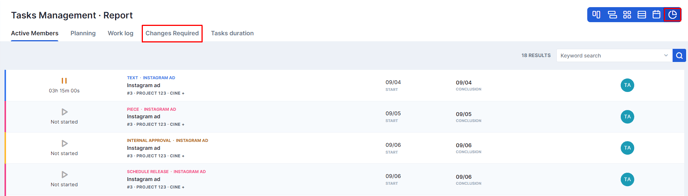
What data will be available in the report?
The report will allow you to analyze the number of reworks by the customer, projects, and assets and still view a comparative chart between internal reworks x client reworks.
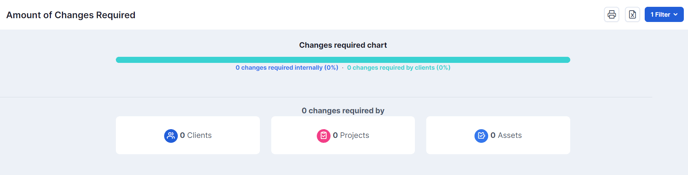
When selecting one of the options (assets, clients, or projects) the report will present all the detailed reworks according to the desired view.
In the Clients tab, a list will be generated containing the following information:
- Clients who requested reruns within the filtered period;
- The number of projects in which each client requested reworks;
- The number of assets in which each customer requested the reworks;
- A comparison between changes requests, differentiating internal reworks requests and client reworks;
- The total number of changes requested.
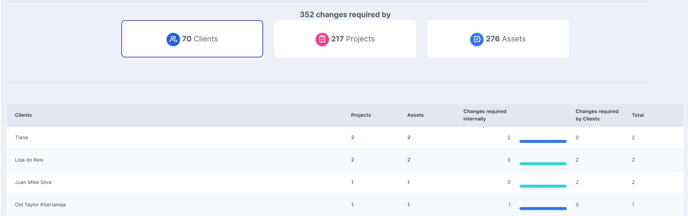
In the Projects tab, the information will be:
- The title of the project;
- Which client the project is linked to;
- The number of assets in which there was a rework request;
- A comparison between changes requests, differentiating internal reworks requests and client reworks;
- The total number of changes requested.

In the Assets tab, you will be able to see:
- The asset in which a rework was requested;
- The project to which the asset is linked;
- The customer to which the asset (and project) is linked;
- A comparison between changes requests, differentiating internal reworks requests and client reworks;
- The total number of changes requested.
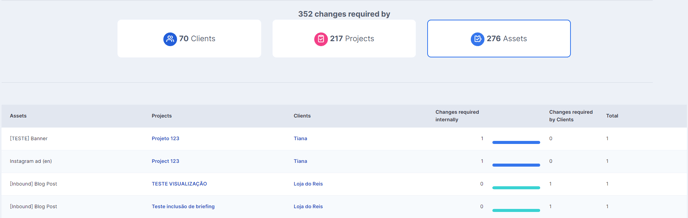
Still need help? Simply reach us at help@rockcontent.com or through the platform chat and we will help you!
.png?height=120&name=rockcontent-branco%20(1).png)