We know timelines may become stuck due to inaccurately tagged deliverables. Based on your feedback and requests, we’ve added a feature that will allow Project Coordinators and Managers to manually advance milestones when necessary.
How does this work?
To manually advance a milestone, first select "Edit" on the timeline. Once in edit mode, you'll have the option to "Mark this milestone as complete".
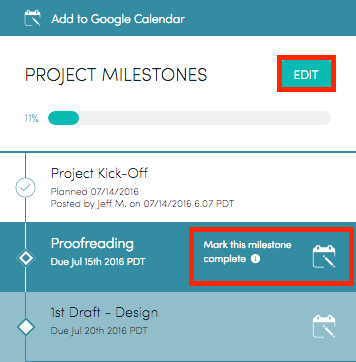
Once you have advanced the milestone, a notification will be sent to the project team alerting them that this deliverable has been met and the milestone will be checked off on the timeline.
When should I advance a milestone?
Once a milestone is checked off, it cannot be undone. You should only advance a milestone when you are sure that that the poster has provided the complete deliverable/feedback and that they intended to check off a milestone with their post.
We trust your judgment on deciding when a milestone should be manually advanced. To keep the project moving and your team up-to-speed on the progress, please follow these steps when advancing milestones:
- Review the feedback or deliverable provided to ensure that it meets the requirements of the milestone.
- Confirm with the poster that they intended to advance the milestone whenever possible.
- Post a message in the Activity Feed that you have manually advanced the milestone. If the feedback or deliverable was posted on a date other than when you advanced the milestone, please point out when it was provided. At this time, we’re unable to post date deliverables.
Sample Messaging:
Hi Team:
I have manually advanced the 2nd Draft - Feedback milestone based on the feedback provided by CLIENT on 5/2/2016. DESIGNER, please be sure to review the feedback in full and let us know if you have any questions.
Thank you!
Most of the time, the team will already be aware that feedback or deliverable has been provided. Feel free to adjust the messaging situationally, as you see fit.
Our timelines are built to auto-update based on when a milestone is met. If you are manually advancing a milestone on a date other than when the deliverable was provided, the timeline might need to be updated to reflect the appropriate milestone duration. If this is the case, or if you need help confirming that a milestone should be advanced, contact help@rockcontent.com.
.png?height=120&name=rockcontent-branco%20(1).png)