- Rock Content Knowledge Base
- Visually
- Visually Client
Adding a Colleague to a Project
To invite a colleague to participate in your Visually project, select Invite Colleague from below the Team List on the right-hand side of the Project Center.
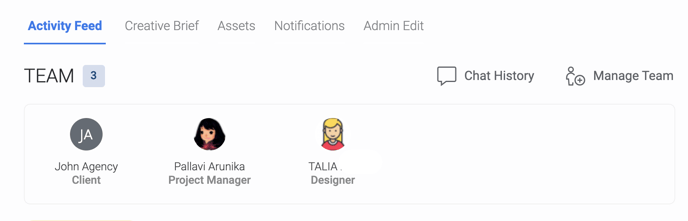
A pop-up will appear asking you to enter your colleague's email address and select Send Invite. If you are inviting more than one colleague, simply separate each email address with a comma.
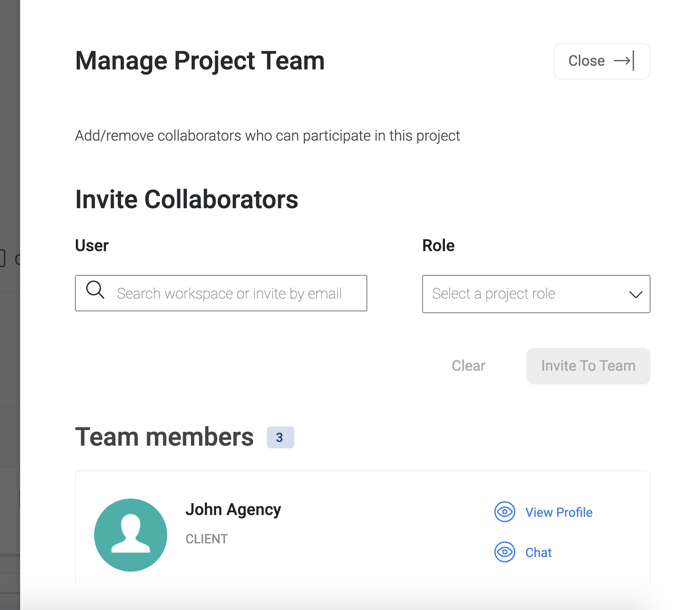
Your invited colleague(s) will receive email instructions on how to access the Project page. Once they have followed those, they will show up on the Team List, have access to all activities and files, and be able to communicate with the team!
.png?height=120&name=rockcontent-branco%20(1).png)