- Rock Content Knowledge Base
- Visually
- Visually Client
Accessing your Project and Workspace
Once you've submitted the Creative Brief (clients) or have been assigned to a project (talent), you will see the project in your Workspace when logged in. To get to your Workspace, select the briefcase icon from the header bar.

From the Workspace you can access the Project Center for any Active Project by clicking on the individual headers, or the Briefcase icon in the project's listing.
Once you enter the Project page you'll be able to chat with your team, review deliverables, or upload any documents.
You can read an overview of the Workspace here!
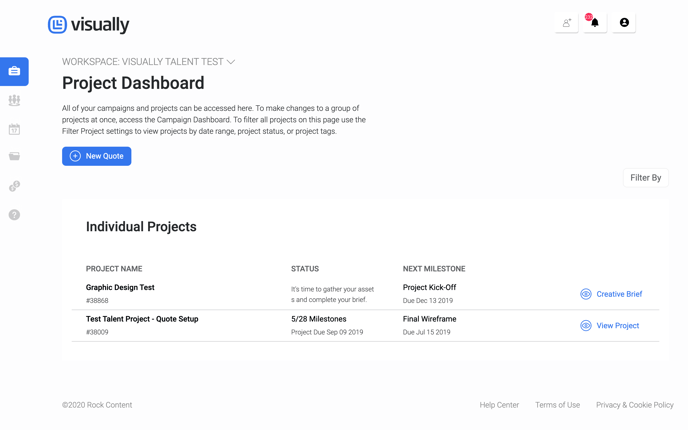
.png?height=120&name=rockcontent-branco%20(1).png)