A good Template is a basis for your campaign. It defines the layout, style, structure of your message, and the application of logical rules. By choosing the right Template, you can help ensure that your message is clear, compelling, targeted to your target audience, and will capture the data that matters to your business!
In this article, we will guide you on how to explore over 88 unique templates you have access to with Ion Template Gallery.
Define your creative goals
Defining a clear objective for a marketing campaign is essential to achieving success. It should be the first step in any campaign.
A well-defined goal helps ensure that all efforts are aligned towards a common goal and should guide the decision of the best model to use, this will ensure that you maximize the results of your creative.
Therefore, it is crucial to take the time to define the objective of the marketing campaign, ensuring that it is specific, measurable, achievable, relevant, and time-bound. This will help create a clear path for the campaign, leading to greater success and better ROI.
Browsing the template gallery
There are two paths to access the template gallery, they are:
Dashboard > New creative
Portfolio > Campaign > New creative
In both cases you will be directed to Ion Template Gallery where you can find the following tabs:
Ion Templates — this tab contains the ready-to-use experiences, they are displayed in 2 big categories
- Full-Page: A stand-alone experience with one or more pages, with multiple points of interaction, which will be distributed mainly through a live URL;
- Micro-experiences: A stand-alone, small-in-size experience — that is, less than a page — which will be embedded in a third-party channel, such as pop-ups, sicky bars, forms, etc.
Also in this tab, you will also find filters to help you choose your next Experience Templates, filters are based on:
Template types, such as landing pages, quizzes, ebooks, pop-ups, sticky bars, forms, etc.
Complexity level, Ion provides templates ranging from Low to Expert complexity levels.
Use case, the next filter you will find is related to the use case, Ion has templates based on 4 major use cases, namely Brand Awareness, Demand Generation, Education, Engagement, and Sales Enablement.
Suggested Industry, the last filter refers to the suggested industry, some templates are based on specific industries, these are filterable here, it is important to note that it is just a suggestion. For example, your business may not be about finance, but if you are going to talk about a theme in finance probably the cost calculator template is right for you!
My Creatives — in this tab you will find your Experiences previously created in the console and you can create a copy of them from this tab. To facilitate your search, you can filter past creatives by Portfolio and Campaign.
In the tabs previously mentioned, you can also use the search bar to find the specific name of the Template or Creative you want to copy.
Blank Template — in this tab you will find the Templates available in the console's Framework, which allows you to start from scratch.
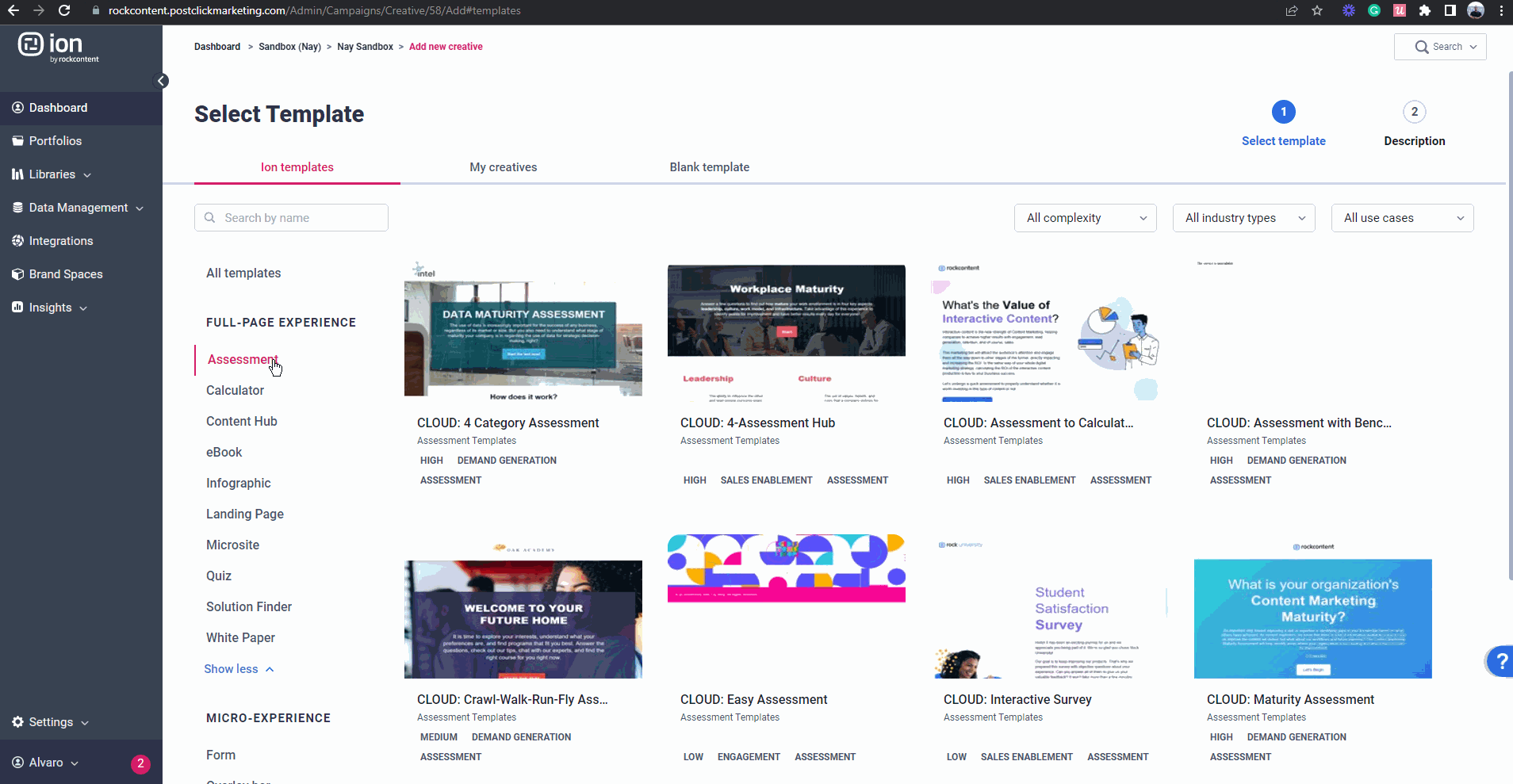
If you have any questions, please contact us at help@rockcontent.com. 😀
.png?height=120&name=rockcontent-branco%20(1).png)