Discover the advantages of using dashboards and how each one works!
What are the benefits of using dashboards?
The main objective of dashboards is to concentrate the information and main activities of each department, facilitating the visualization and organization of demands and priorities.
Here in Studio, we have six dashboard options:
- My Tasks
- Tasks Management
- Customer Service's Dashboard
- Production's Dashboard
- Media Dashboard
- Financial Dashboard
Let's get to know each one better now?!
My Tasks
In this dashboard, the demands for assets and tasks allocated to the logged-in employee will appear. It is normally used by creatives, but other departments such as web design, copywriters, and social media can also use it as the main page to monitor activities to be carried out.
In addition to the board view, you can choose among three other options:
BOARD | TIMELINE | GROUPS | LIST
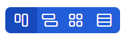
Additionally, you can also add filters according to what you want to see.
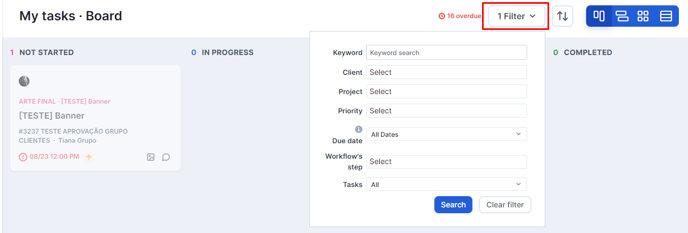
Tasks Management
This dashboard shows an overview of all the activities in progress or to be distributed and planned for employees.
It also has several viewing options:
BOARD | TIMELINE | GROUPS | LIST | PLANNER | REPORT
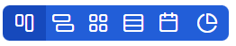
In addition to the same four viewing options available in My Tasks, there are also two more: planner and reports. In reports, you can more strategically visualize the dynamics of demands in your company. Through it, you can track how is the planning of a project going, changes required, tasks duration, employees active as well as adjust and monitor the work log.
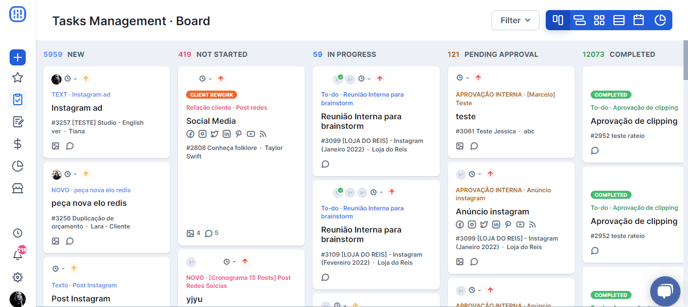
This is a very important dashboard for the company's operations, as it allows the planning of deadlines and distributing tasks to other owners.
In some agencies, there is a specific person for the traffic who takes care of this distribution part, in others it is the client services manager that performs this activity. Regardless of who does it, the important thing is, within your reality, to align how the tasks will be distributed for a better functioning of your processes.
Customer Service's Dashboard (coming soon!)
This dashboard is still under construction 😊
This dashboard is directed to the management of projects and employee activities in this department.
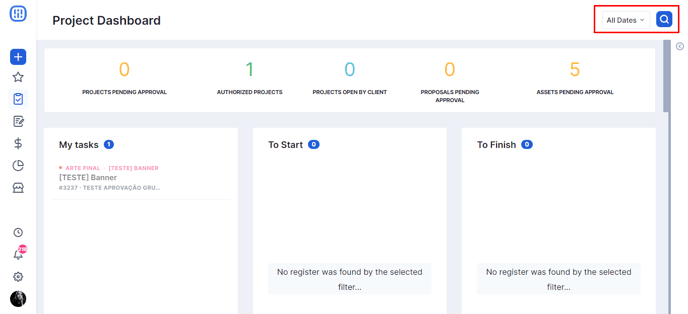
In this dashboard, it is possible to view the authorized projects, the ones that were opened by the client as well as projects, proposals and assets pending approval.
In addition to this information, you can also see the projects that are still waiting to start and the ones that are waiting to be finished. You can get a view of all your tasks, and play, pause and finish tasks in this dashboard.
The client services manager can include new projects, assets, and tasks, among other items through the shortcut on the right side of the screen:
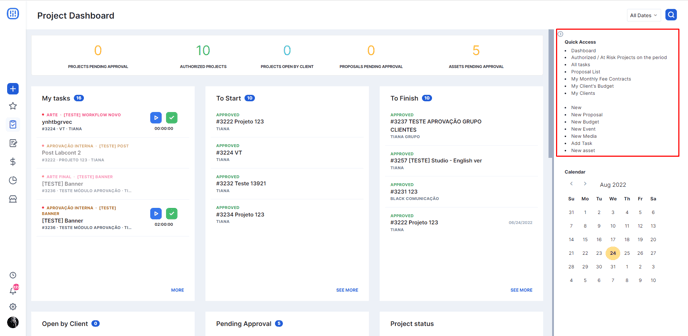
In short, this dashboard has everything a client services manager needs to manage the deadlines of their projects and request new demands.
Production's Dashboard (coming soon!)
This dashboard is still under construction 😊
A dashboard made especially for those who work with production and need to keep track of the company's work orders.
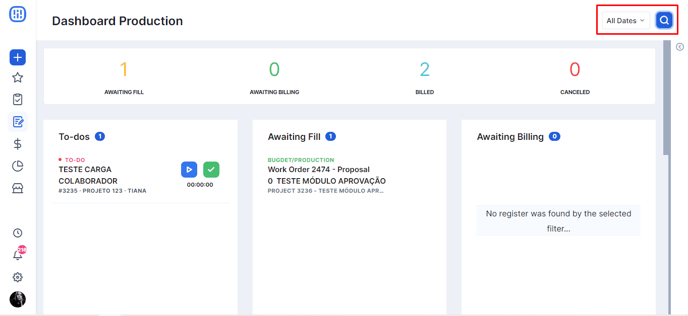
In this dashboard, it is possible to view the activities to be carried out and also the work orders waiting to be filled, awaiting billing, invoiced and canceled in a practical and centralized way. The interesting thing is that knowing the status of each of them, production will be able to carry out internal and external control, thus facilitating contact with suppliers and customers to deal with the services outsourced by the agency.
The tab on the right has some shortcuts for the list of suppliers, work orders, events, budgets, and files, which makes their work even faster!
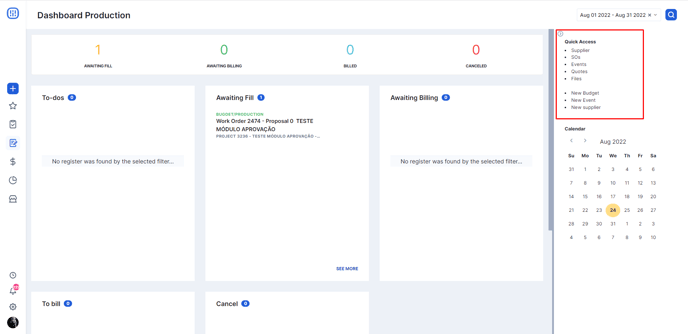
Media Dashboard (coming soon!)
This dashboard is still under construction 😊
For media monitoring, this is the ideal dashboard!
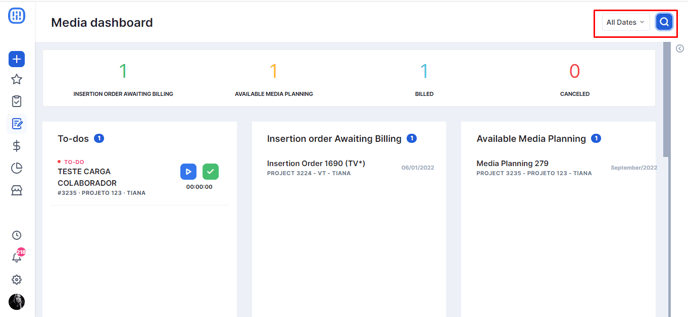
This dashboard organizes media management between IOs awaiting billing, billed, and canceled, in addition to showing available media planning. The employee can use the shortcut on the right to create new media (IOs) and media planning, as well as quickly access the channel, media, and media planning pages:
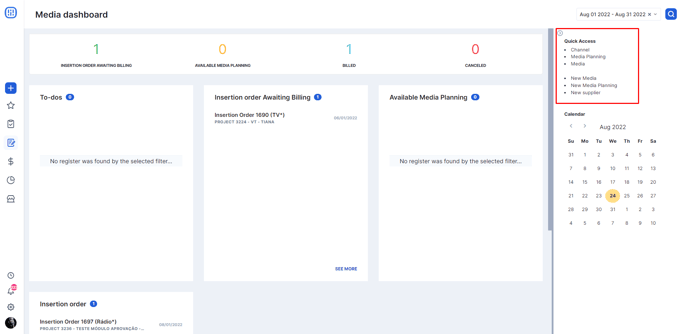
We know that when it comes to broadcasting, all time is precious, so using this dashboard can help you not miss out on media purchase deadlines and planning.
Financial Dashboard (coming soon!)
This dashboard is still under construction 😊
This dashboard is essential for anyone who wants to view financial information in a quick and complete way!
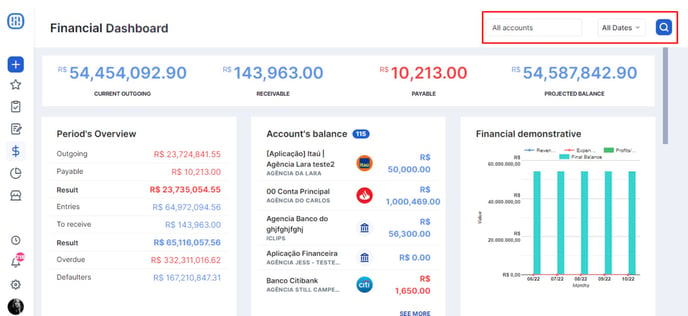
You can check the current general balance, the balance of each account individually, and your cash projection, among other information that makes the daily life of those who work directly with the company's finances.
This dashboard can be used to quickly check earnings and expenses in each account and to program for the balance to never be in the red and, of course, grow more every day!
Important: the information that appears in the dashboards is what the user is responsible for, whether in activities or documents such as proposals, budgets, or IOs for example. If you wish, you can set one of the above dashboards as your home page in Studio!
Only traffic and financial dashboards, which have more general information, do not depend on the user being responsible for viewing. Access to this information requires specific permissions determined in the employee registration.
It is important that each employee always follows their own dashboard so that they have a more productive and effective journey.
Still need help? Simply reach us at help@rockcontent.com or through the platform chat and we will help you!
.png?height=120&name=rockcontent-branco%20(1).png)