A standard date and time format string uses a single character as the format specifier to define the text representation of a DateTime or a DateTimeOffset value.
To begin, Simply click and drag the "T" icon from the "Basics" Palette category into your page or double click on the Text already added to your page to open the Rich Text Editor.
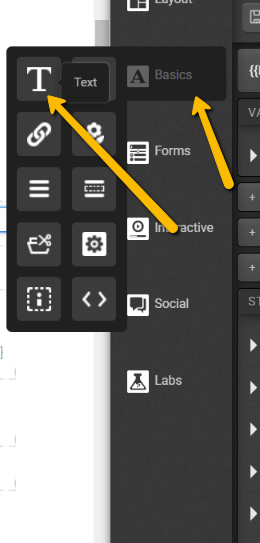
In the "Edit Text" section,
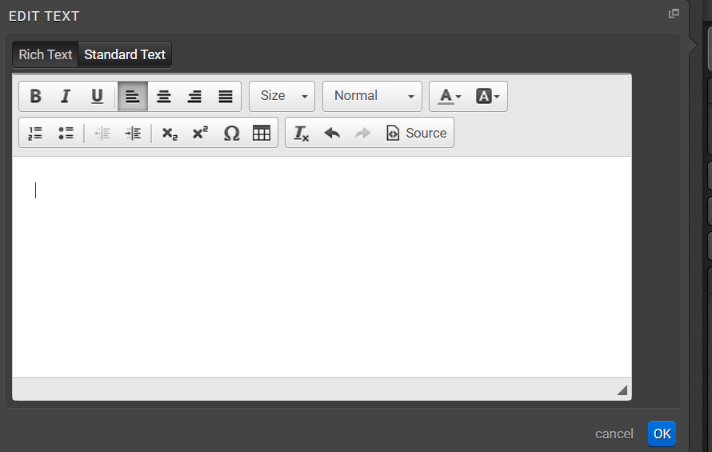
You would need to copy (press Ctrl+C in Windows and Command-C in MAC and paste (press Ctrl+V in windows and Command-V in MAC) one of the Codes ("Codes to be used") mentioned in the below table according to the time/date format required to be shown.
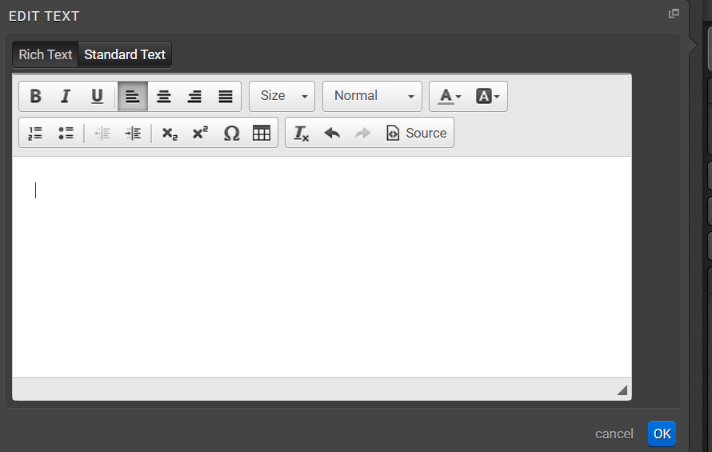
You would need to copy (press Ctrl+C in Windows and Command-C in MAC and paste (press Ctrl+V in windows and Command-V in MAC) one of the Codes ("Codes to be used") mentioned in the below table according to the time/date format required to be shown.
|
Format Specifier
|
Description | Code to be used | Preview for what it would show |
|
No formatting
|
plain timestamp
|
{{DateTimeUTC}} |
2022-08-12T12:51:25.3463657Z |
|
Default Format
|
Default format when no additional formatting options are provided |
{{={0} DateTimeUTC}} |
8/12/2022 7:51:25 AM
|
|
MM/dd/yy
|
Custom Date format Year / Month / Day
|
{{={0:MM/dd/yy} DateTimeUTC}} |
08/12/22
|
| D |
Long date pattern
|
{{={0:D} DateTimeUTC}} |
Friday, August 12, 2022
|
| G |
General date/time pattern (long time)
|
{{={0:G} DateTimeUTC}} |
8/12/2022 7:51:25 AM
|
|
yyyy-MM-ddThh:mm:ssZ
|
General date/time pattern (long time)
|
{{={0:yyyy-MM-ddThh:mm:ssZ} DateTimeUTC}} |
2022-08-12T07:51:25Z
|
|
yyyy-MM-ddThh:mm:ss-4:00
|
General date/time pattern (long time)
|
{{={0:yyyy-MM-ddTHH:mm:sszzz} DateTimeUTC}} |
2022-08-12T07:51:25-05:00
|
If you have any questions, please contact us on help@rockcontent.com. 😀
.png?height=120&name=rockcontent-branco%20(1).png)