In this article, you will learn how traffic will help your agency to be even more productive.
1. How to keep up with the planned vs. delivered
Some of the features mentioned in this article are still under construction 😊
To follow the planned vs. delivered, it is necessary to create an estimate (coming soon!) for the project. It will help the agency calculate the expected internal and external costs for it.
2. Work log
In order for traffic to be able to keep up with the planned vs. delivered, it will be necessary for the employees involved in the project to use the work log. Only with this, they will be able to know how much time the project is consuming within the agency.
3. How and where will the project manager follow up
After creating the estimate, the employee responsible for this control will view this information in real-time. This analysis will be important for decision-making at the agency, such as: "What can we do to complete the project without missing the deadline" or "At which stage are we spending more time than expected?".
This visualization will be done in Planning, within the Tasks Management report:
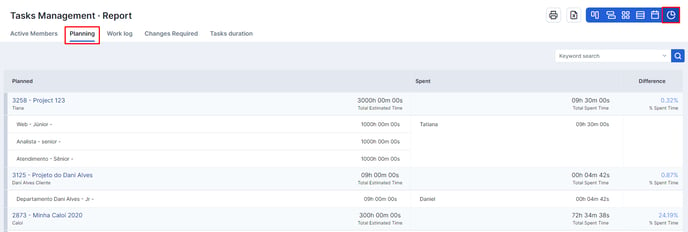
This report will give you a complete view of how the project is being developed in the company in relation to what was estimated.
4. Signaling automation
To further optimize and automate this view, Studio has an alert that warns you when hours consumption reaches 80% or more than planned.
With this information, the project manager gains an even greater role within the agency. They can not only distribute demands but also becomes a key figure for the agency to have increasingly higher levels of productivity.
Still need help? Simply reach us at help@rockcontent.com or through the platform chat and we will help you!
.png?height=120&name=rockcontent-branco%20(1).png)