Now you will be able to access, in a unique page, an entire overview of all your interactive content, from Portfolio, Campaign, Creative and URL levels, and additional filters.
On the left menu of your Ion console, under the new Insights feature, you will find both Performance Dashboard and Schedule Reports (previously just “Reports”).
The Performance Dashboard page has all data available from your experiences at a single overview, which can be seen by applying the provided filters, including Portfolios, Campaigns, Creatives and URLs as well as a predefined time range or a custom one.
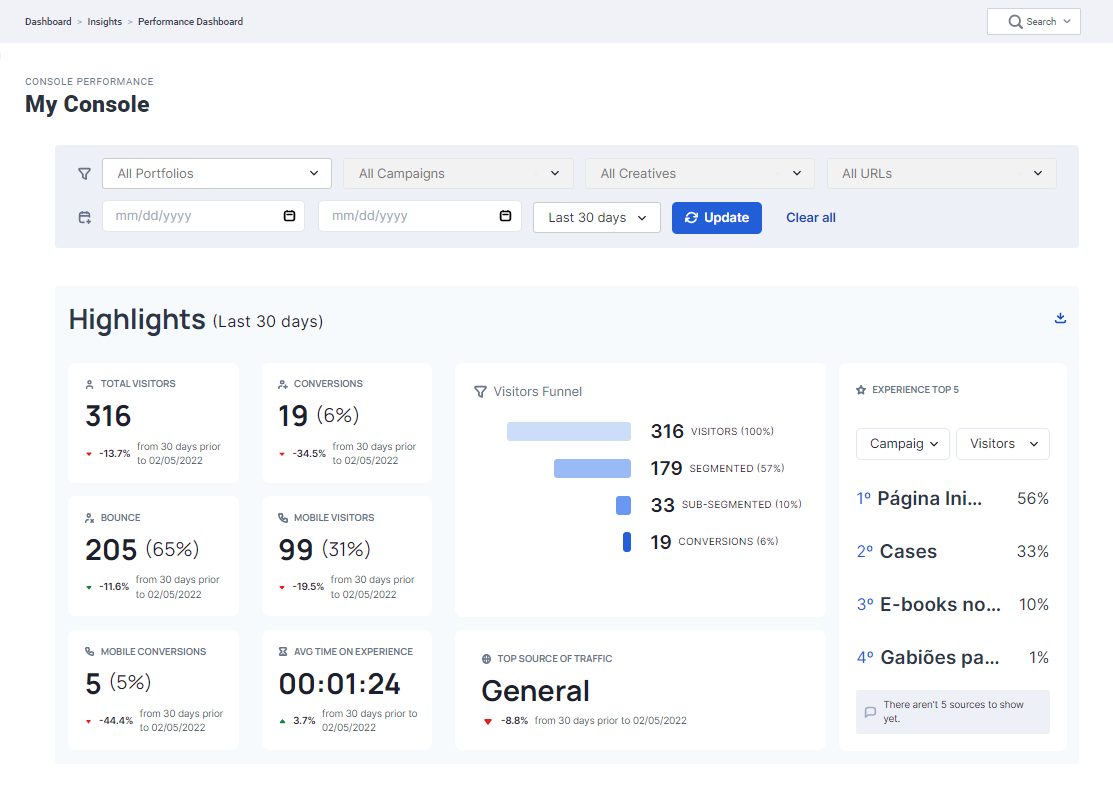
Within the Performance Dashboard page, the Highlights section is composed of a few cards like:
- Total Visitors/Mobile Visitors
- Conversions/Mobile Conversions
- Bounce
- Average Time on the Experience
Here you will also find a new version of the Visitors Funnel, the Top Source of Traffic and a new gauge to check the Top 5 Experiences, with variable sources and metrics, depending on which level of experience you are analyzing.
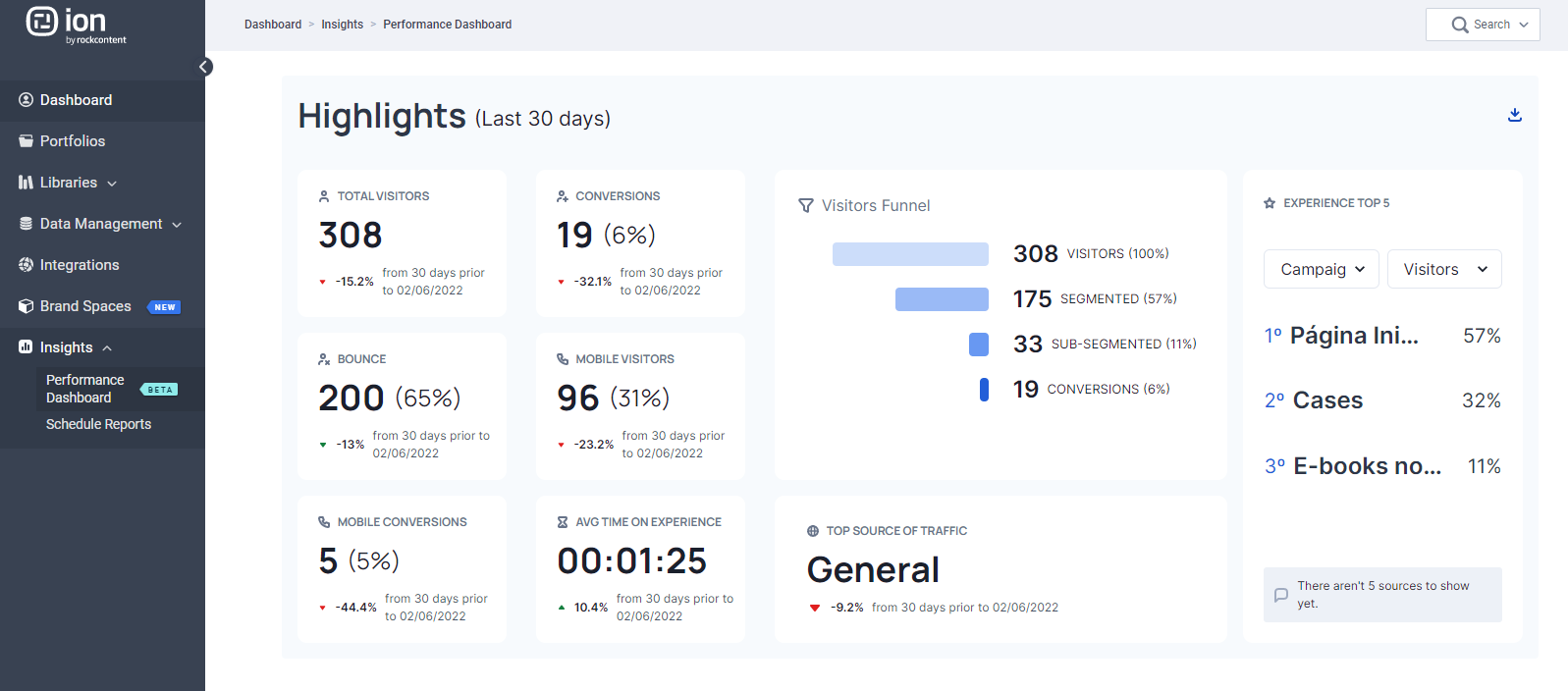
- Respondents are now Visitors;
- Converted is now Conversions.
The Schedule Reports page was kept with the same format, including the recent addition of one of the latest Ion features, Brand Spaces, as a new Report Scope, as explained here.
Schedule Reports: How to set it up
Once you click on Schedule Reports, the reports section will open up. Click on the New Report button on the top right of your screen.
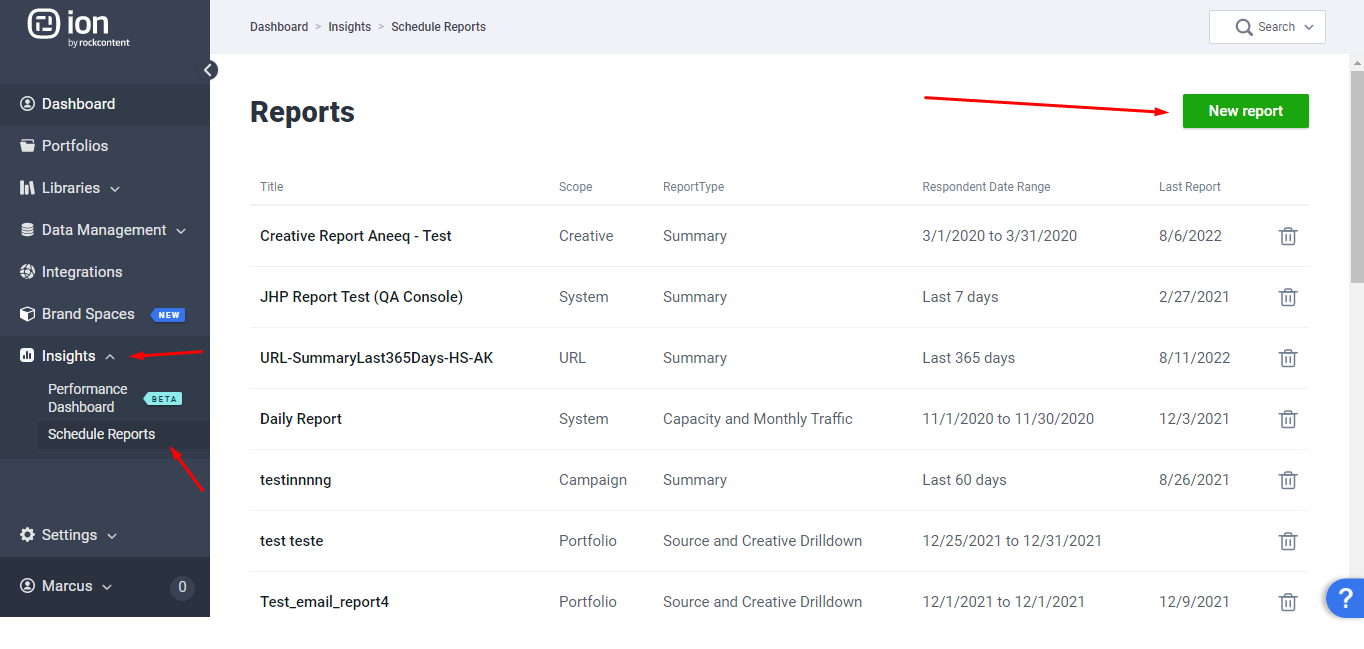
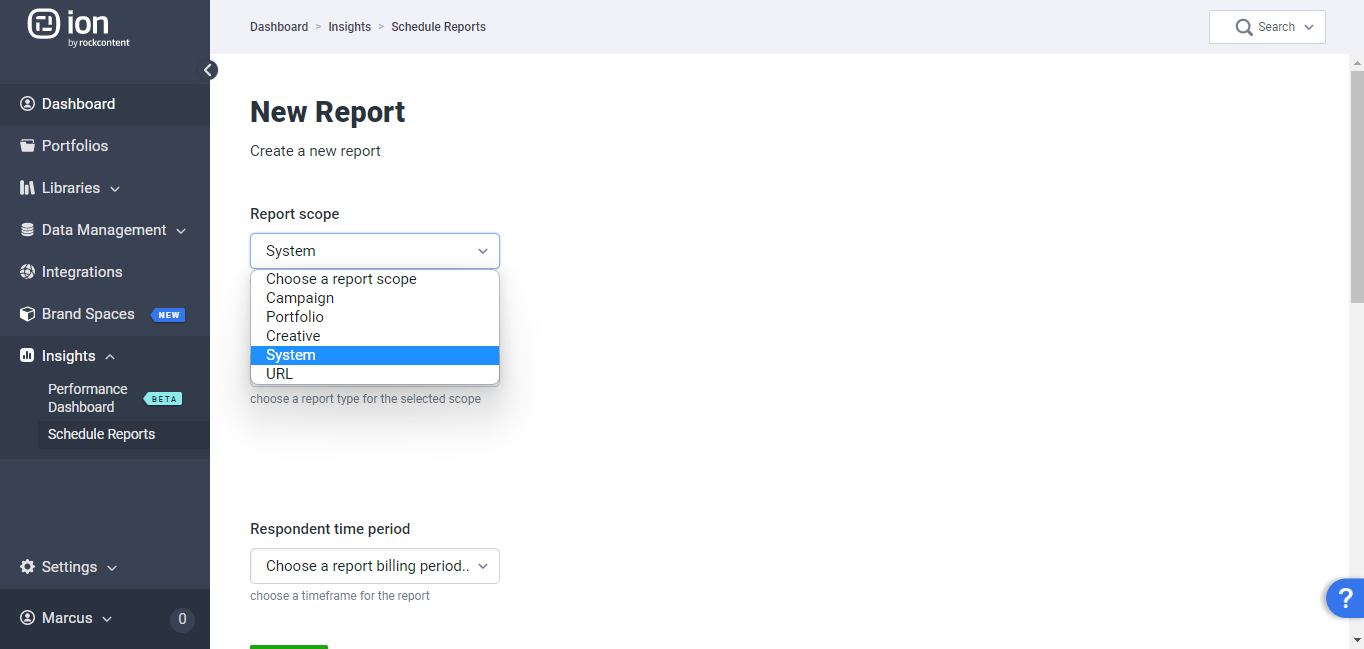
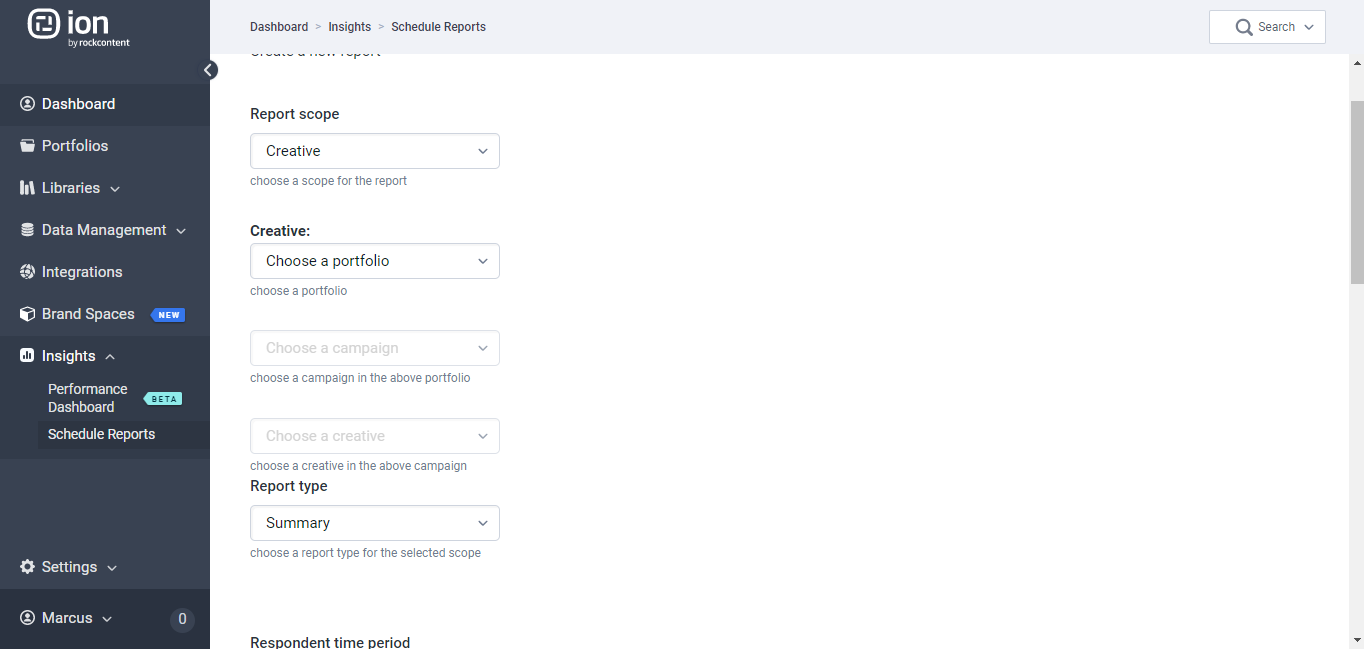
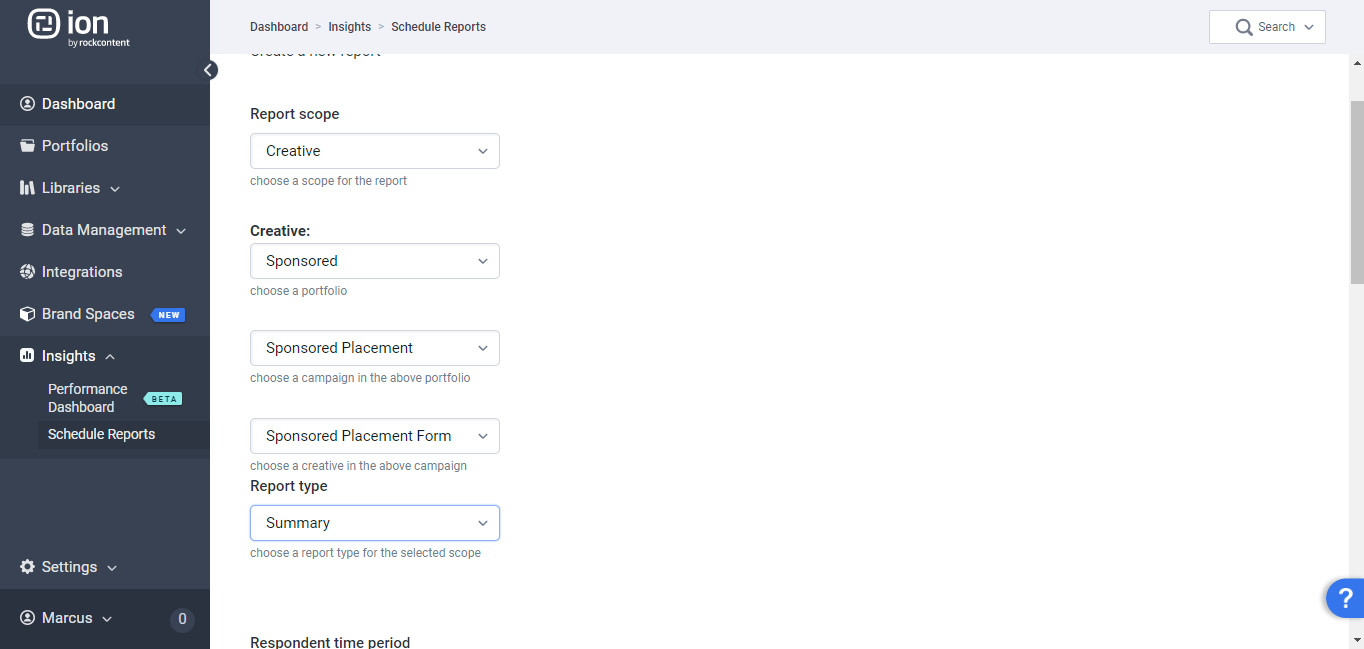
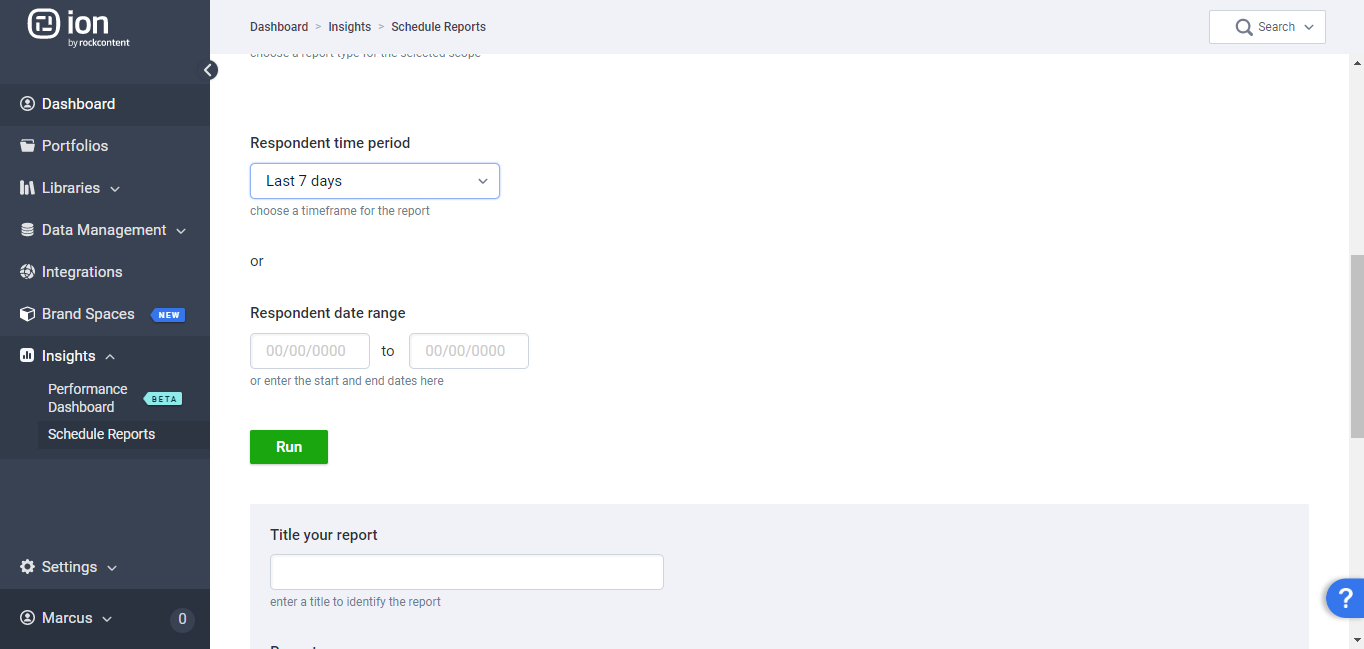
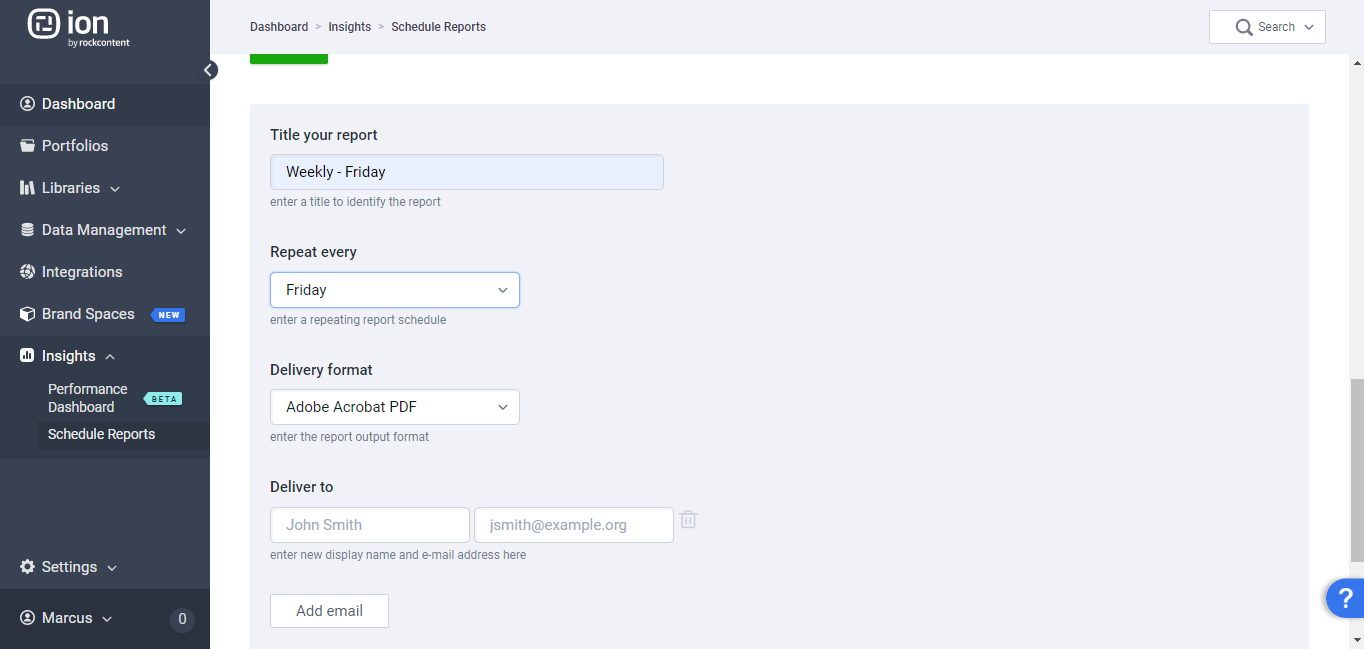
If you have any questions, please contact us on help@rockcontent.com. 😀
.png?height=120&name=rockcontent-branco%20(1).png)