In this article you will learn how to find the ideal hourly rate for your employees
1. What is the value per hour?
This feature is coming soon!
The value per hour is used to define the cost of each employee's work for each hour. This value is the basis for your agency to know the internal cost, both for assets and projects.
This will be used in conjunction with the work log.
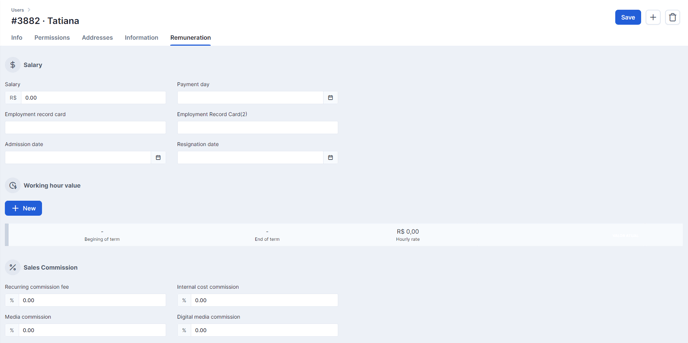
2. How to calculate the value per hour?
In order to have a real internal cost basis, it is necessary that the value per hour is as accurate as possible. Therefore, this amount needs to be based on the employee's salary, divided by the number of hours worked in the month. It is also necessary to apportion the cost of the agency's structure (fixed expenses).
Let's take a look at this example:
John earns US$ 2,500.00 per month and has a working day of 220 hours per month. The agency has 10 employees and has a structure cost of US$ 10,000.00 per month.
To know the value per hour referring to the salary, just do the following calculation:
2,500.00 ÷ 220 = 11.36
Structure cost: US$ 10,000.00
Number of employees in the agency: 10
10,000.00 ÷ 10 = 1,000.00
Apportion the structure cost in the same way as the salary:
1,000.00 ÷ 220 = 4.54
John's hourly rate will be US$ 15.90 (US$ 11.36 + 4.54)
After that, just enter the value in the employee's settings (Settings > Users > Remuneration > Working hour value > + New)
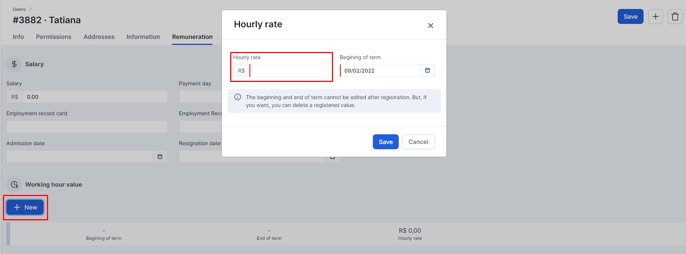
Still need help? Simply reach us at help@rockcontent.com or through the platform chat and we will help you!
.png?height=120&name=rockcontent-branco%20(1).png)