- Rock Content Knowledge Base
- Studio
- Project management
How to set up a workflow?
If you've always wanted a customized workflow to meet your company's dynamics, check below how you can use this feature!
Go to Settings > Asset Templates.
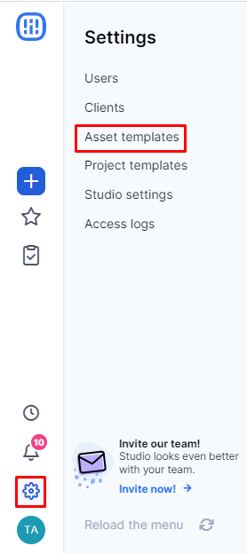
By clicking on the asset, you can create a workflow to be followed whenever it is inserted into a project. Please remember that it also is possible to change this flow, if necessary when creating a project.
The blue steps signal execution steps and the yellow ones, approval steps - in which it is possible to request changes so that Studio returns this as a “Change” step. To move the steps according to the way your company works, just follow the image bellow:
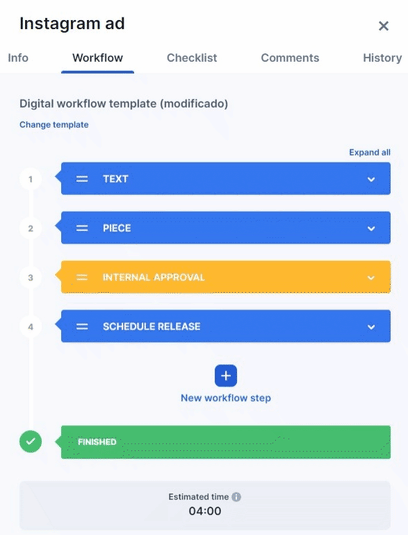
In addition, you can pre-establish how many days before the deadline the step must be completed. This allows you to organize delivery times in a more assertive way. You can also define a default owner for each step.
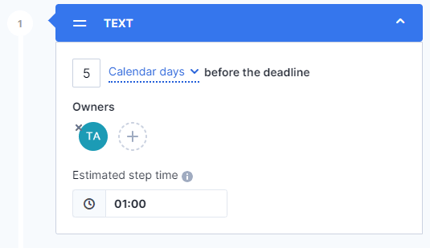
To add new steps, just click on the + button and select if it is for execution or approval:
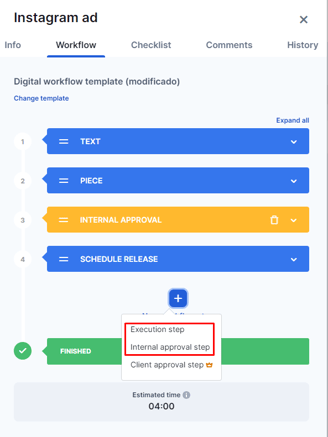
Now you have everything to create a personalized workflow according to your company's organization!
Still need help? Simply reach us at help@rockcontent.com or through the platform chat and we will help you!
.png?height=120&name=rockcontent-branco%20(1).png)