- Rock Content Knowledge Base
- Ion
- Tips and Tricks
How to add an onclick event
You will first want to ensure the corresponding page script which would communicate with the onclick event is in place.
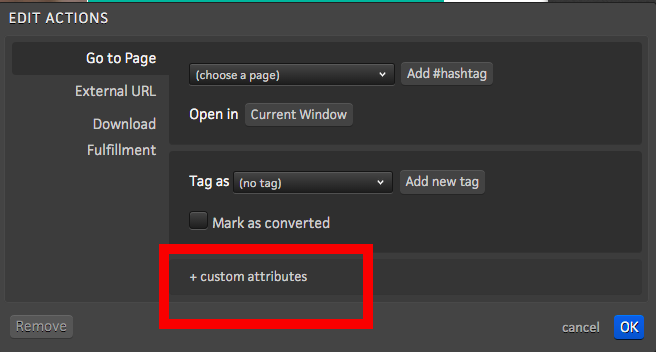
Next, when setting up a link, you will see an option to add a custom attribute (screenshots attached). After clicking this button, you will see a couple of text boxes. In the first text box, enter “onclick” and in the second one, you can paste the actual onclick event.
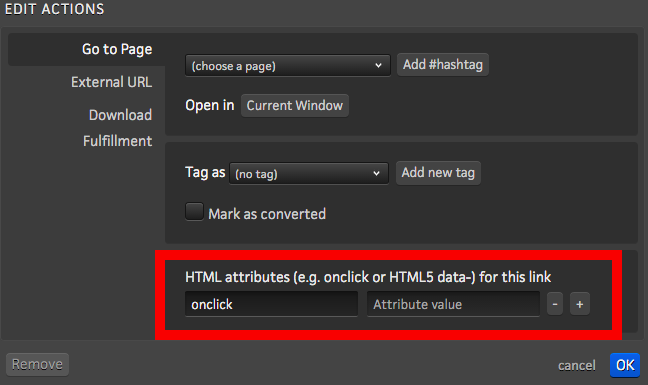
If you have any questions, please contact us on help@rockcontent.com. 😀
.png?height=120&name=rockcontent-branco%20(1).png)